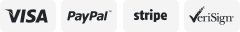-40%
Electronic Piggy Bank ATM Password Money Box Cash Coins Saving Box Gift For Kids
$ 13.19
- Description
- Size Guide
Description
Electronic Piggy Bank ATM Password Money Box Cash Coins Saving Bank Safe Box Automatic Deposit Banknote Gift For KidsSafe box instruction:
"My own safe" guards your own things. It can be used to store toys, jewelry, baseball cards, etc. The coin hole on the coin slot can be used to put coins like a small piggy bank or banknotes.
Please install the battery before use. 3 "AA" batteries (No. 5 batteries are not included)
note:
1. Please use new batteries. It is recommended to use the size and specifications required by the safe.
2. Do not mix new and old batteries.
3. Never mix alkaline batteries with other types of batteries.
4. If you plan not to use the safe for several weeks, remove the battery. Because the chemical substances leaking from the battery can damage electronic parts.
Instructions:
To open the safe, you first need to enter a four-digit password. The default password of the safe is: 0000.
Follow the steps below to use Vault:
Enter a 4-digit password and the green light will be on. If you enter the wrong password, the red light will turn on and the sound "PLEASE TRY AGAIN" will be issued to tell you.
Turn the knob clockwise to open the door. The green light is on for about 10 seconds, and you will hear a squeaking door opening. If the door is open for more than 10 seconds, the green light will go out and a buzzer will sound every 20 seconds. To stop the beeping, close the door.
Put the banknotes into the banknote port, and the banknotes can be inserted directly. Then press the password to withdraw money directly.
When you are done, close the door and lock it.
To change the password, follow the steps below:
Enter the current password (default 0000) to open the safe door.
Long press the "*" button, the green light and red blink.
Enter the new 4-digit password within 15 seconds and press "#" to confirm the storage of the new password. The two lights stop flashing.
Note: If the new password is not entered within 15 seconds, the program will stop and must be restarted.
Release the "*" key and close the door.
Beeping or talking
Enter the current password and open the door.
Push the switch (the back side of the door) to the left or right to set the beeping sound or talking sound.
Close the safe door.